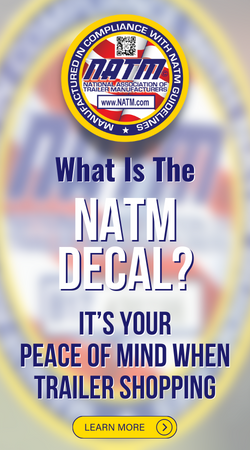Current Advertisers
Thank you for choosing to advertise with NATM!
Tracks Ad Deadlines | Digital Ad Deadlines | Ad Specifications | Submit Your Ad Artwork
Tracks Magazine Ad Deadlines
Tracks Magazine is NATM's bi-monthly printed and digital publication.
| Jan/Feb 25 | November 5, 2024 |
| March/April 25 | December 5, 2024 |
| May/June 25 | March 5, 2025 |
| July/August 25 | May 5, 2025 |
| September/October 25 | July 5, 2025 |
| November/December 25 | September 5, 2025 |
Digital Ad Deadlines
NATM.com, eNews and Member Online Directories are all part of NATM's Digital Ad options.
Rolling Deadlines: One month preceding ad start month.
(Example: Dec. 1 deadline for your ad to run in January.)
Virtual Swag Bag
December 15, 2024
Ad Artwork Specifications
|
Digital
|
Print Sizes
|
|
SUBMIT YOUR aD aRTWORK
If your submitted contract has been accepted, please use the button below to submit your Ad Artwork. Please ensure you follow the file naming instructions to make your ad process as seamless as possible. We appreciate your cooperation!
Tracks Magazine Submission Instructions: Please ensure the file is named “CompanyName.Issue.” “NATM.JanFeb24,” for example. If you intend to use the same ad all year you can name it “CompanyName.2025.”
Digital Ad Submission Instructions: Please ensure the file is named "CompanyName.AdOption.Month." "NATM.ENews.January," for example. If you intend to use the same ad for the entirety of your contracted time period you can name it "Company.AdOption.2025."